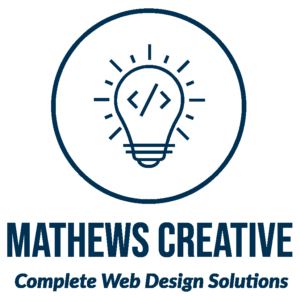To create a small business website in 2024 is more accessible and essential than ever before. With advancements in technology and the increasing expectation for businesses to have a digital presence, having a website is crucial for your success. This guide will walk you through the steps needed to create an effective, user-friendly website that reflects your brand and meets your business needs.
Content Overview

1. Define Your Website’s Purpose and Goals
Before diving into the technical aspects, it’s vital to clearly define the purpose of the website for your small business. Ask yourself the following questions:
What do you want to achieve with your website?
- Is it to sell products online?
- To provide information about your services?
- To build an online community?
Who is your target audience?
Understanding your audience will help tailor the design, content, and functionality to meet their needs.
Once you have a clear purpose, set measurable goals. For example, if you’re selling products, your goal might be to achieve a certain amount of sales each month. These goals will guide the design and development process. As a small business with a limited budget, it is important to plan in detail before execution.
2. Choose the Right Platform
The platform you choose to create your small business website on will significantly impact its functionality, design, and ease of use. In 2024, there are several popular options:
Content Management Systems (CMS):
- WordPress: Ideal for blogs, small businesses or corporate websites, and e-commerce. It’s flexible, with thousands of plugins and themes.
- Wix: A drag-and-drop website builder suitable for small businesses and personal sites. It’s easy to use but less flexible than WordPress.
- Squarespace: Offers beautiful templates and is great for creatives. It’s slightly more limited in customization but is user-friendly.
E-commerce Platforms:
Shopify: Best for small businesses that want to sell products online. It’s user-friendly, with a wide range of apps for added functionality.
WooCommerce: A WordPress plugin that allows you to add e-commerce functionality to your site. It’s powerful but requires more setup than Shopify.
Evaluate your needs and budget before choosing the platform that best suits your small business.

3. Register a Domain Name
Your domain name is your website’s address on the internet. It should be memorable, relevant to your business, and easy to type. Here are some tips for choosing the right domain name:
- Keep it short and simple: Avoid complicated words or phrases.
- Use keywords: If possible, include keywords relevant to your business. For example, if you run a bakery, consider a name like “SweetTreatsBakery.com.”
- Avoid numbers and hyphens: These can be confusing and are often mistyped.
- Choose the right domain extension: While ‘.com’ is still the most popular in 2024,other extensions like ‘.co’, ‘.biz’, or ‘.shop’ can work depending on your business.
Once you’ve chosen your domain name, you can register it through a domain registrar like GoDaddy, Namecheap, or Squarespace Domains (earlier Google Domains).

4. Select a Web Hosting Provider
Web hosting is where your website files are stored and served to visitors. There are different types of hosting, depending on your needs:
- Shared Hosting: Affordable and suitable for small business websites with low traffic. Multiple sites share the same server resources.
- VPS Hosting: A step up from shared hosting, offering more resources and better performance. It’s ideal for growing businesses.
- Dedicated Hosting: Provides a server exclusively for your website. It’s more expensive but offers the best performance.
- Cloud Hosting: Scalable and reliable, cloud hosting uses a network of servers to host your site. It’s great for sites that need flexibility.
Popular web hosting providers in 2024 include Hostinger, SiteGround, and HostGator. Ensure the hosting provider offers good uptime, security features, and customer support.
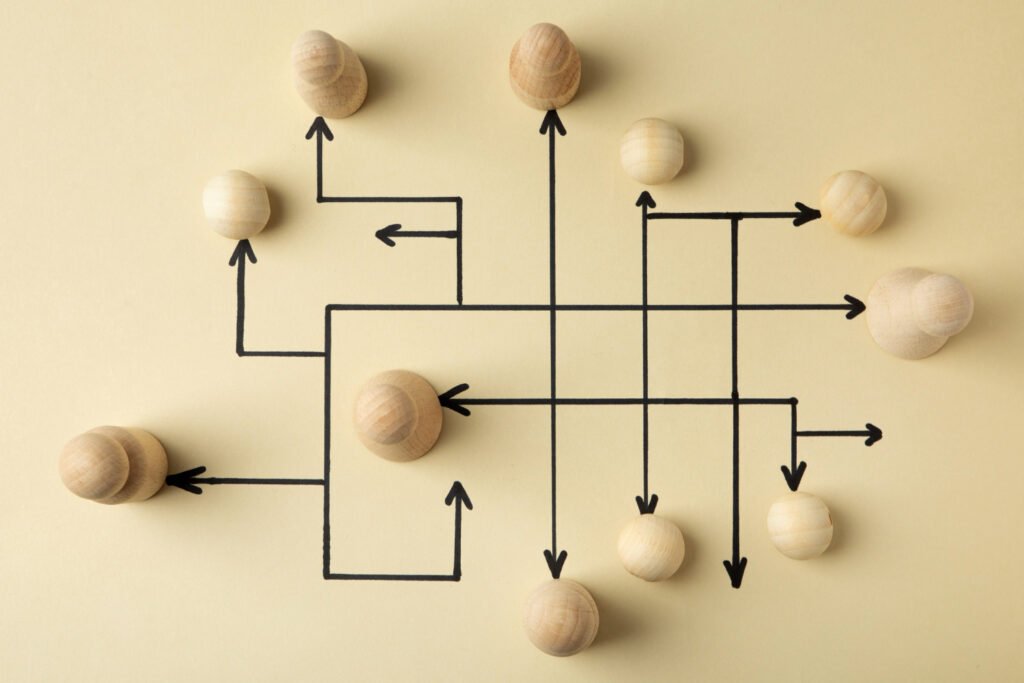
5. Plan Your Website’s Structure
A well-organized website structure helps visitors find information easily and improves your SEO (Search Engine Optimization). Start by mapping out the main pages your site will need:
- Home Page: The first page visitors see. It should clearly communicate what your business does and guide users to other parts of your site.
- About Page: Provides information about your business, including its history, mission, and team.
- Products/Services Page: Detail the products or services you offer, including descriptions, pricing, and images.
- Contact Page: Include your business’s contact information, a contact form, and possibly a map showing your location.
- Blog: If you plan to share content regularly, a blog can help drive traffic to your site and establish your authority in your industry.
Consider the user journey when planning your structure. Ensure that visitors can easily navigate from one page to another without getting lost.
6. Design Your Website
The design of the website for your small business should align with your brand and appeal to your target audience. Here are some key design principles to keep in mind:
- Keep It Simple: A clean, uncluttered design is more appealing and easier to navigate.
- Consistent Branding: Use your brand’s colors, fonts, and logo throughout the site to create a cohesive look.
- Mobile Responsiveness: Ensure your site looks good on all devices, including smartphones and tablets. This is crucial as more people browse the web on mobile devices.
- Fast Load Times: Optimize images and minimize code to ensure your site loads quickly. Users are likely to leave if a page takes too long to load.
Most platforms offer pre-designed templates that you can customize to fit your brand. If you have the budget, consider hiring a professional web designer for a unique, custom design. If you wish to hire us for your small business, know more about our services here. We have a variety of services that would perfectly align with helping create a small business website.

7. Develop Quality Content
Content is the heart of your website. This is even more important for a small business website because you would probably have features that are unique to your business, possibly because of your size and location. It informs, engages, and converts visitors into customers. Here’s how to create compelling content:
- Understand Your Audience: Know what your audience is looking for and create content that meets their needs.
- Use Clear, Concise Language: Avoid jargon and write in a way that’s easy to understand.
- Incorporate SEO: Use keywords strategically throughout your content to improve your search engine ranking. Include meta descriptions, alt tags for images, and relevant headings.
- Include Calls to Action (CTAs): Encourage visitors to take action, whether it’s signing up for a newsletter, making a purchase, or contacting you.
Content isn’t just limited to text. Use images, videos, infographics, and other multimedia to enhance your content and keep visitors engaged.

8. Set Up E-Commerce Functionality (If Applicable)
If you plan to sell products or services online, you’ll need to set up e-commerce functionality on your website. Here’s what you need to consider:
- Product Pages: Create detailed product pages with high-quality images, descriptions, pricing, and customer reviews.
- Shopping Cart and Checkout: Ensure the shopping cart is easy to use and that the checkout process is smooth. Minimize the number of steps to reduce cart abandonment.
- Payment Gateways: Choose a payment gateway that’s secure and convenient for your customers. Popular options include PayPal, Stripe, and Square.
- Shipping Options: If you’re selling physical products, set up shipping options that suit your business. Consider offering free shipping for orders over a certain amount to encourage purchases.
- Inventory Management: Use tools to track your inventory and manage orders efficiently. This will help you keep products in stock and manage customer expectations.
Most e-commerce platforms like Shopify and WooCommerce come with built-in tools to help you manage these aspects.

9. Optimize for SEO
Search Engine Optimization (SEO) is crucial for driving traffic to your website. As a small business, your goal is the grow and make an online impression that brings new customers. Good SEO builds credibility and as a small business it creates opportunities for online sales. It involves optimizing your site so that it ranks higher in search engine results. Here are some essential SEO practices:
- Keyword Research: Identify the keywords your target audience is searching for and incorporate them into your content.
- On-Page SEO: Optimize your titles, meta descriptions, headers, and images. Use internal linking to connect relevant pages within your site.
- Technical SEO: Ensure your site is fast, mobile-friendly, and has a clean URL structure. Use tools like Google Search Console to monitor your site’s health and performance.
- Content Marketing: Regularly update your blog or resources section with valuable content. This not only helps with SEO but also keeps your audience engaged.
- Backlinks: Build backlinks from reputable sites to improve your site’s authority. This can be done through guest blogging, partnerships, or creating shareable content.
SEO is an ongoing process, so continue to monitor your site’s performance and make adjustments as needed.
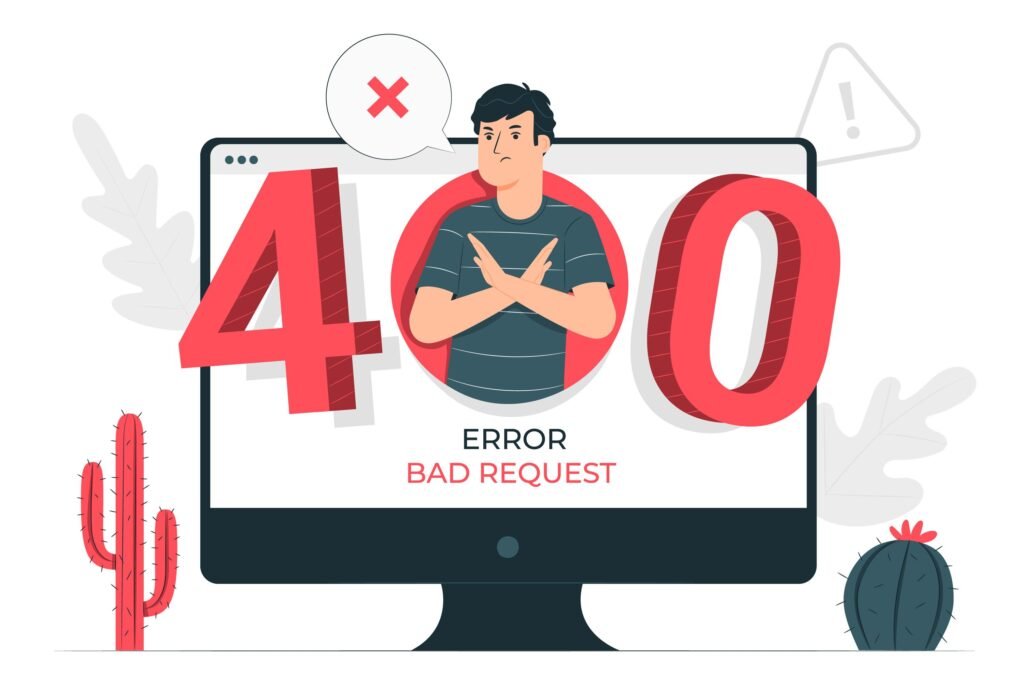
10. Test Your Website
Before launching your website, thoroughly test it to ensure everything works correctly. Here’s what to check:
- Functionality: Test all forms, buttons, and interactive elements. Make sure they work as expected.
- Mobile-Friendliness: Check how your site looks and functions on different devices and screen sizes.
- Browser Compatibility: Ensure your site works well on all major browsers like Chrome, Firefox, Safari, and Edge.
- Load Times: Test your site’s load times using tools like Google PageSpeed Insights. Aim for a load time of under 3 seconds.
- SEO: Use tools to check your site’s SEO and fix any issues that may impact your search engine ranking.
Consider having friends, family, or colleagues test the site and provide feedback. They may notice things you’ve missed.
11. Launch Your Website
Once you’re confident that your website is ready, it’s time to launch. As a small business, doing it on your own, here’s how to do it smoothly:
- Announce Your Launch: Share the news on your social media channels, email newsletters, and other marketing platforms.
- Monitor Performance: After launch, keep an eye on your website’s performance. Use analytics tools like Google Analytics to track traffic, user behavior, and conversions.
- Be Prepared for Issues: It’s not uncommon for minor issues to arise after launch. Be ready to address them quickly to ensure a smooth user experience.
- Gather Feedback: Encourage your customers or visitors to provide feedback on their experience. Use this feedback to make improvements.
Launching your website is just the beginning. It’s essential to continue to maintain and update your site regularly. Many small businesses start with a small business but they are rarely updated and soon they stop showing up in Google search results. Let’s discuss next how you can continue to bring new traffic to your small business website.
12. Maintain and Update Your Website
A website is not a one-time project. To remain relevant and functional, it requires ongoing maintenance. Here’s how to keep your site in top shape:
- Regular Updates: Update your content, add new products or services, and ensure all plugins or software are up to date.
- Security: Protect your site from threats by using strong passwords, enabling SSL (Secure Sockets Layer), and regularly backing up your site. Consider using security plugins or services to monitor for malware or other issues.
- SEO Monitoring: Continuously monitor your site’s SEO performance and make adjustments as needed. Stay updated with the latest SEO trends and algorithm changes.
- User Experience: Regularly review your site’s user experience. Gather feedback from users and make improvements to keep your site user-friendly.
- Performance Optimization: Over time, your site may slow down due to added content or outdated software. Regularly check and optimize your site’s performance to ensure it remains fast and responsive.
13. Utilize Analytics and Improve
Finally, use analytics to track your website’s performance and identify areas for improvement. Google Analytics is a powerful tool that provides insights into your site’s traffic, user behavior, and conversion rates. Here’s what to focus on:
- Traffic Sources: Identify where your visitors are coming from. Are they finding you through search engines, social media, or direct visits?
- User Behavior: Understand how visitors interact with your site. Which pages are most popular? Where do users drop off?
- Conversion Rates: Track how well your site is converting visitors into customers. If your conversion rate is low, consider revisiting your CTAs, design, or user flow.
Use this data to continuously improve your site. Experiment with different strategies and measure the results to find what works best for your business. Even for a small business with limited resources, keep observation and continuous improvement can bring great results.
Conclusion
Creating a small business website in 2024 is a critical step toward establishing and growing your business. With the right approach, your website can serve as a powerful tool to attract customers, showcase your products or services, and drive sales. By following these steps—from defining your website’s purpose to launching and maintaining it—you’ll be well on your way to building a successful online presence. Remember, your website is a reflection of your business, so invest the time and resources needed to make it the best it can be.
If you are a small business looking for web design service please consider Mathews Creative